💬 Can’t find what you’re looking for? Use our contact form here to get in touch.
Articles:
Messaging & Reminders
Adding Shortcodes to Messages
Messaging & Reminders
Adding Shortcodes to Messages
Shortcodes are an industry term for dynamic pieces of information that help personalise (or contextualise) a message.
They are great because you can create a message template and then have the shortcodes dynamically update with the right info relevant to who the message is going to.
When creating a message to insert a shortcode we wrap the code in what are called curly braces (typically found as the upper character – requiring shift to be held down to use – to the right of the ‘P’ character on a UK/US keyboard).
Popular usage would be in the subject line of an email in the following structure:
{{certificateName}} will be expiring soon
The shortcode part of the above example – {{certificateName}} – will be replaced so that the recipient will see the actual name of whichever certificate is soon expiring eg it will actually read:
Gas Safety Certificate will be expiring soon
You can use shortcodes to build the messages you need using the minimum number of templates thereby making any changes easier to manage and ensuring your communications are all unified.
The full list of shortcodes currently available are as follows:
{{userFirstName}}
{{userLastName}}
{{userFullName}}
{{certificateName}}
{{propertyName}}
{{propertyAddress}}
{{timeToExpiry}}
{{daysToExpiry}}
{{expiryDate}}
{{approvalDate}}
{{rejectedDate}}
{{rejectionReason}}
{{comments}}
{{status}}
{{companyName}}
{{companyAddress}}
{{ownerPortalURL}}
{{darkLogo}}
{{lightLogo}}
For the logo, if you add an image and set the URL field to have just {{lightLogo}} or {{darkLogo}} in, it will utilise the branding logo you should have uploaded in the dashboard (read more about logos here). Note: it doesn’t display in the editor, but will work when it gets sent out (as long as your account has a light / dark logo set). We are updating the editor so the preview will work soon.
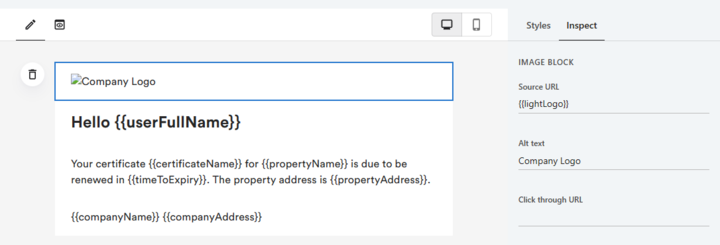
If there is data you are capturing that you want to use as a shortcode, contact our support team or let your account manager know and we can look to add the functionality for that piece of data.
💬 If you have any questions, please reach out to your account manager or use our contact form here.
